But we'd like to go back to the very basics first: the use of images on your blog, images that are not yours. They are somebody's pictures and someone's creative property (usually the photographer's). With the internet being a huge world of its own, it's become hard to protect this ownership. Some photographers add watermarks to their pictures, but many of the major blogs have a rule against these and only accept non-watermarked pictures on their pages. But this doesn't mean that the images aren't copyrighted nor does it mean that the blog on which they are displayed (unless it's the photographer's blog) owns the copyright. Then of course there's ways to protect your images from being directly downloaded or pinned to pinterest - but let's face it: usually you're putting your images out there for publicity. Limiting the access to these pictures (for instance through blocking pinterest) would only mean that you're limiting the possibilities for publicity.
If you put up another photographer's picture on your own blog, you are the one who is responsible to credit the owner of this picture. It is not the owner's responsibility to stop you from "stealing" it, it is simply your responsibility not to steal it.
Asking for permission is of course the best way to make sure what you're doing is legal and fair - but this can be rather time-consuming and not many bloggers do this (if you want to show a bigger set of images from one photographer, it may be a good idea though). If you don't ask for permission: credit the source, link it. "Source" meaning the creator of the image (especially when you're showing a bigger set of images, also credit other people involved in the making of the picture. If it's a wedding, credit stylists, florists, etc.). Now this means, that the source cannot simply be another blog you took the picture from: "images from style me pretty" for instance, really doesn't help anybody. Style Me Pretty is a blog and nobody knows if you took the picture from page 1 or page 189 and more importantly Style Me Pretty is not the actual owner of the image. At least credit and link the post directly, but only if in this post your readers will find the credit to the image owner. In the same way, "weheartit" and "pinterest" cannot be used to credit images.
Quite often you'll find pictures through pinterest that you'd like to use, but you'll notice that those have been pinned from tumblr, weheartit, some image search or a blog that doesn't credit (and doesn't own the copyright). In this case, as inconvenient as it may be: just don't use the image. If you can't trace it back to the original source, don't post it on your blog. If you don't credit properly, what you're doing is illegal, you're basically stealing the picture.
You might think that it doesn't really matter if you use un-credited images and that your blog is so small anyway, that nobody will find out. But consider this:
• if you don't credit properly, the trustworthiness and integrity of your blog is compromised
• if you don't credit properly, you are in fact committing a felony and as unlikely as it may be, you might face criminal charges on copyright infringement or receive emails from very unhappy photographers
Would you want your own pictures to be stolen? pictures that you might have put time and effort into and that you're proud of? The answer is most likely No. So, just don't do it to others either.
Now simply apply the same rules to pinterest: only pin from properly credited blog posts directly, never from just a page of the blog (cause after a few weeks, nobody will find the picture anymore). This will also make it super-easy for yourself to use the image later in a blog post and credit it correctly.
Olette varmasti kaikki kuulleet Pinterestistä ja varmasti käytät sitä myös itse. Mikäli haluat käyttää sitä hyödyksesi ja ottaa siitä kaiken ilon irti, meillä on muutama vinkki teille.
Now simply apply the same rules to pinterest: only pin from properly credited blog posts directly, never from just a page of the blog (cause after a few weeks, nobody will find the picture anymore). This will also make it super-easy for yourself to use the image later in a blog post and credit it correctly.
Olette varmasti kaikki kuulleet Pinterestistä ja varmasti käytät sitä myös itse. Mikäli haluat käyttää sitä hyödyksesi ja ottaa siitä kaiken ilon irti, meillä on muutama vinkki teille.
Mutta aloitetaan ihan alusta: kuvien käyttö blogissasi, jotka eivät ole sinun omiasi. Ne ovat jonkun kuvia, jonkun luovaa omaisuutta (yleensä valokuvaajan). Oman omaisuutensa suojaaminen on hyvin vaikeaa internetissä. Kuvia voi suojata vesileimoin, mutta monet suuret blogit eivät hyväksy vesileimattuja kuvia. Kuitenkaan tämä ei tarkoita, että kuvat eivät olisi tekijänoikeusmerkattuja tai, että blogi omistaisi tekijänoikeidet (ellei blogi ole valokuvaajan oma). Tietenkin tekijänoikeusrikkeitä vastaan voi suojautua; estää suoran lataamisen tai pinnaamisen, kuitenkin moni kuvaaja haluaa kuvansa esille, kaikkien nähtäväksi. Kuvien tiukka suojaaminen rajoittaa vain julkisuutta.
Jos käytät jonkin muun henkilön kuvaa blogissasi on se sinun vastuullasi kreditoida kuva sen oikeaan lähteeseen. Se ei ole kuvan omistajan tehtävä estää sinua "varastamasta kuvia" vain se on sinun tehtäväsi olla varastamatta sitä.
A. Pinterest is all about visuals
So, naturally you need to give the pinners something to pin from your blog. Great images are the key here. Try to use pictures in every blog post, especially if you're showing off your own projects and creations.
B. Create a main image for your blog post
Try to choose the most interesting of your post pictures that shows off best what the post is all about. Let's say you've put together a little DIY tutorial; choose a picture of the end result as your first image positioned on top of your post. If you use a photo-editing software like photoshop, it might be a great idea to add some text to your pictures. Just add a title and perhaps some more details about the project. This will get other pinners more interested in the picture and most likely make them visit your page. And to make sure this picture will always lead back to your blog, even if not credited properly, why not add a credit - for us this would be a simple "by Hey Look". Here are two examples:

C. Add a pin it button to your posts
Search google for tutorials on how to add a little pin it button to either your blog posts, single images that you'd like to feature or to your blog sidebar. We've used this tutorial that automatically gives us a pin it button in the end of each blog post. We also just came across this post that describes how to add the button to each picture.
D. Be an active pinner yourself
Use pinterest often, create a range of interesting boards, follow other users with similar taste and comment on their pins. In this way you will create a base of followers for yourself. People that might be interested in your blog. Add your blog url to your pinterest profile, so users can access it directly from pinterest. Pin your own blog content in moderation (we have set ourselves a ratio of 1:10 - for every 1 image of our own, we pin 10 images from other blogs or websites). Also add a "follow me on pinterest button" to your blog to give your readers the chance to follow your boards.
E. If you don't want your images to be pinned
Jos käytät jonkin muun henkilön kuvaa blogissasi on se sinun vastuullasi kreditoida kuva sen oikeaan lähteeseen. Se ei ole kuvan omistajan tehtävä estää sinua "varastamasta kuvia" vain se on sinun tehtäväsi olla varastamatta sitä.
Luvan kysyminen on aina paras tapa varmistaa, että käytät kuvaa reilusti ja oikeudenmukaisesti. Kuitenkin luvan kysyminen on hyvin aikaa vievää ja monet bloggarit eivät tee sitä (mikäli haluat käyttää blogissasi useampia kuvia samalta kuvaajalta, on luvan kysyminen asiallista). Jos et kysy lupaa: anna tunnustus kuvan lähteelle ja linkitä se. Lähteellä tarkoitetaan kuvan luojia ts. valokuvaajaa (isommissa seteissä anna tunnustusta myös stailisteille, floristeille yms). Tällä tarkoitamme, että kuvan lähde ei voi olla toinen blogi, josta kuvan löysit, esimerkiksi: "kuvat Style Me Prettystä", ei auta ketään. Style Me Pretty on blogi, siinä missä mikä tahansa blogi. On vaikeaa tietää onko kuva otettu sivulta 8 vai 188 ja näin ollen kuvan lähde ei selviä. Mikä tärkeintä Style Me Pretty tai vastaava blogi ei omista kuvia. Mikäli linkaat suoraan blogiin, pidä huoli, että linkität kuvan oikeaan postiin. Samoin "We Heart It" tai "Pinterest" ei ole korrekteja kuvan lähteitä.
Usein löydät kuvia, joita olisi ihana käyttää omassa blogissa, mutta jotka ovat pinnattuja Tumblrista, weheartitsta tai jostain toisesta blogista, joka ei ole kuitenkaan kuvan oikea lähde. Tässä tapauksessa, vaikka kuinka tylsää se onkin, et voi käyttää kuvaa. Jos et löydä kuvan alkuperäistä lähdettä, älä käytä kuvaa. Jos et kreditoi kuvan oikeaa lähdettä, se on laitonta ja käytännössä varastat kuvan.
Voit kuvitella, että mitä väliä sillä on, blogini on kuitenkin niin pieni, kukaan ei saa tietää asiasta. Harkitse kuitenki tätä: Mikäli et kreditoi alusta alkaen oikein, blogisi luottamus on mennyt. Lisäksi teet rikoksen ja saatat saada vihaista postia valokuvaajalta tai mahdollisesti rikossyytteen tai sakon tekijänoikeisrikkomuksesta.
Usein löydät kuvia, joita olisi ihana käyttää omassa blogissa, mutta jotka ovat pinnattuja Tumblrista, weheartitsta tai jostain toisesta blogista, joka ei ole kuitenkaan kuvan oikea lähde. Tässä tapauksessa, vaikka kuinka tylsää se onkin, et voi käyttää kuvaa. Jos et löydä kuvan alkuperäistä lähdettä, älä käytä kuvaa. Jos et kreditoi kuvan oikeaa lähdettä, se on laitonta ja käytännössä varastat kuvan.
Voit kuvitella, että mitä väliä sillä on, blogini on kuitenkin niin pieni, kukaan ei saa tietää asiasta. Harkitse kuitenki tätä: Mikäli et kreditoi alusta alkaen oikein, blogisi luottamus on mennyt. Lisäksi teet rikoksen ja saatat saada vihaista postia valokuvaajalta tai mahdollisesti rikossyytteen tai sakon tekijänoikeisrikkomuksesta.
Ethän haluaisi omien kuviesikaan tulevan varastetuiksi? Kuvia, joiden eteen olet nähnyt paljon työtä ja joista olet ylpeä? Vastauksesi on varmasti ei, joten älä tee sitä muillekaan.
How to use pinterest to generate traffic to your blog / website
So, naturally you need to give the pinners something to pin from your blog. Great images are the key here. Try to use pictures in every blog post, especially if you're showing off your own projects and creations.
B. Create a main image for your blog post
Try to choose the most interesting of your post pictures that shows off best what the post is all about. Let's say you've put together a little DIY tutorial; choose a picture of the end result as your first image positioned on top of your post. If you use a photo-editing software like photoshop, it might be a great idea to add some text to your pictures. Just add a title and perhaps some more details about the project. This will get other pinners more interested in the picture and most likely make them visit your page. And to make sure this picture will always lead back to your blog, even if not credited properly, why not add a credit - for us this would be a simple "by Hey Look". Here are two examples:

C. Add a pin it button to your posts
Search google for tutorials on how to add a little pin it button to either your blog posts, single images that you'd like to feature or to your blog sidebar. We've used this tutorial that automatically gives us a pin it button in the end of each blog post. We also just came across this post that describes how to add the button to each picture.
D. Be an active pinner yourself
Use pinterest often, create a range of interesting boards, follow other users with similar taste and comment on their pins. In this way you will create a base of followers for yourself. People that might be interested in your blog. Add your blog url to your pinterest profile, so users can access it directly from pinterest. Pin your own blog content in moderation (we have set ourselves a ratio of 1:10 - for every 1 image of our own, we pin 10 images from other blogs or websites). Also add a "follow me on pinterest button" to your blog to give your readers the chance to follow your boards.
E. If you don't want your images to be pinned
Just check out this little tutorial on how to protect your images from being pinned and you're fine. Just make sure it's really what you want. Pinterest ranks no. 2 on our top external traffic sources right now, so the potential for publicity through the site is great.
Kuinka Käyttää Pinterestiä luodaksesi liikennettä blogiisi / nettisivuilleisi
A. Pinterestissä on kyse vain visuaalisuudesta
Joten anna pinnaajille jotain pinnattavaa. Käytä kuvia jokaisessa blogipostissasi, eteenkin jos sinulla on näytettävänä joitain omia projekteja ja luomuksia.
B. Luo pääkuva blogipostillesi
Valitse mielenkiintoisin kuva projektista blogipostillesi. Kuvitellaan, että teet DIY -projektin. Valitse pääkuvaksi lopputulos valmiista projektista ja aseta kuva koko jutun ylimmäksi. Mikäli käytät jotain kuvankäsittelyohjelmaa, on hyvä idea lisätä kuvaan otsikko ja lyhyt esittely projektista. Tämä kuva on helppo pinnata ja varmasti ohjaa ihmiset sivuillesi. Varmistaaksi kreditin johtavan aina sivuillesi, voit lisätä pääkuvaan myös blogisi nimen.
C. Lisää Pin It -nappi blogipostiisi
Etsi googlesta ohjeita kuinka lisätään Pin It -nappi, tämä tekee pinnamiisesta helpompaa. Käytimme itse tätä tutorialia. Tässä myös ohje miten luoda Pin It -nappi jokaiseen kuvaan.
D. Ole aktiivinen pinnaaja itse
Käytä Pinterestiä usein ja luo milenkiintoisia Pinterest-tauluja. Seuraa henkilöitä, joilla on samanlainen maku ja mielenkiinnonkohteet, he ovat myös pontentiaalisia blogisi seuraajia. Lisää blogisi url Pinterest -profiilisi, joten käyttäjät pääsevät sinne suoraan. Lisää "Follow me on Pinterest" -nappi blogiisi, joten blogisi seuraajat pääsevät seuraamaan sinua myös Pinterestissä.
E. Mikäli et halua kuviasi pinnattavan
Kurkkaa tämä pieni tutorial ja kuviasi ei voi pinnata. Ole kuitenkin varma, että haluat sitä. Pinterest on tällä hetkellä meidän blogimme toiseksi suosituin ulkoisen liikenteen lähde ja julkisuus sitä kautta on huima.
Joten anna pinnaajille jotain pinnattavaa. Käytä kuvia jokaisessa blogipostissasi, eteenkin jos sinulla on näytettävänä joitain omia projekteja ja luomuksia.
B. Luo pääkuva blogipostillesi
Valitse mielenkiintoisin kuva projektista blogipostillesi. Kuvitellaan, että teet DIY -projektin. Valitse pääkuvaksi lopputulos valmiista projektista ja aseta kuva koko jutun ylimmäksi. Mikäli käytät jotain kuvankäsittelyohjelmaa, on hyvä idea lisätä kuvaan otsikko ja lyhyt esittely projektista. Tämä kuva on helppo pinnata ja varmasti ohjaa ihmiset sivuillesi. Varmistaaksi kreditin johtavan aina sivuillesi, voit lisätä pääkuvaan myös blogisi nimen.
C. Lisää Pin It -nappi blogipostiisi
Etsi googlesta ohjeita kuinka lisätään Pin It -nappi, tämä tekee pinnamiisesta helpompaa. Käytimme itse tätä tutorialia. Tässä myös ohje miten luoda Pin It -nappi jokaiseen kuvaan.
D. Ole aktiivinen pinnaaja itse
Käytä Pinterestiä usein ja luo milenkiintoisia Pinterest-tauluja. Seuraa henkilöitä, joilla on samanlainen maku ja mielenkiinnonkohteet, he ovat myös pontentiaalisia blogisi seuraajia. Lisää blogisi url Pinterest -profiilisi, joten käyttäjät pääsevät sinne suoraan. Lisää "Follow me on Pinterest" -nappi blogiisi, joten blogisi seuraajat pääsevät seuraamaan sinua myös Pinterestissä.
E. Mikäli et halua kuviasi pinnattavan
Kurkkaa tämä pieni tutorial ja kuviasi ei voi pinnata. Ole kuitenkin varma, että haluat sitä. Pinterest on tällä hetkellä meidän blogimme toiseksi suosituin ulkoisen liikenteen lähde ja julkisuus sitä kautta on huima.

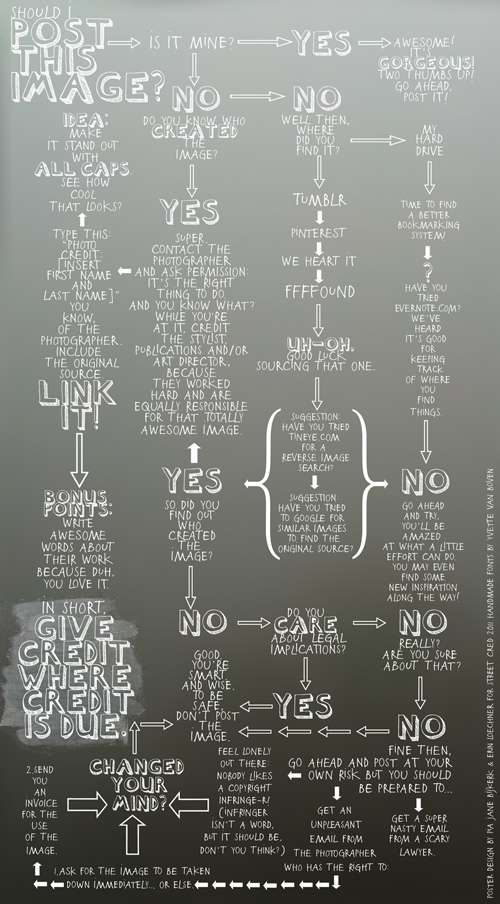
Pinterest became so popular in just few months..now they will get a huge traffic on three site..
ReplyDeleteThank you for the information. It was very helpful.
ReplyDeleteAre you looking for a captivating logo design according to your needs and budget?
ReplyDeleteHire professional business plan writing service and get a fantastic business plan for your company.
ReplyDeleteonline web programming tutoril welookups
ReplyDeleteAh,so beautiful and wonderful post!An opportunity to read a fantastic and imaginary blogs.
ReplyDeleteIt gives me lots of pleasure and interest.Thanks for sharing.
Reimage Pc Repair Crack
ReplyDeleteReimage PC Repair Crack is an impressive all-in-one system that has the aptitude to clean your system on a certain edge. This type of software acts as a repairing system that conserves the PC of the users. Users can detect superfluous files and folders through this application. This software identifies the errors and removes them from their point of creation. This tool keeps the users’ data safe and secure from all types of malicious attacks like viruses, worms, Trojans and pests, etc. In the early ages, there were no suitable tools for the correctness of the system in this way users found a large number of problems in their system. But nowadays there are many tools to make the performance of the best and excellent.
AVG Antivirus License Key
ReplyDeleteAVG Antivirus License Key for android devices. Therefore it gives an UN-limited feature for the user all in one pack. There are many more features of this both free or paid antivirus software. It not only protects your computer. But also improve the performance of the network to its maximum capacity. It all version can be divide into different sector depend upon their usage. One of these may be the business purpose; it is called AVG antivirus business edition.
IObit Malware Fighter Crack
ReplyDeleteIObit Malware Fighter Crack could be a powerful, Trojans, key loggers, bots, harms, and hijackers, in real-time. The applying utilizes the world-leading Bit defender antivirus engine, IObit also Anti-malware engine, and Anti-ransomware Engine. With these tools, IObit also malware Fighter Keygen during a position is ready”>is in a position to detect the foremost complex spyware and malware in an in no time and efficient path.
Voicemod Pro Crack
ReplyDeleteVoicemod Pro Crack is an intuitive software to perform different voice-changing tasks. You can easily change the audio in different online apps with the help of this software. A user is easily able to play games and cherish all the stunning audio effects ofVoicemod Pro Keygen. Besides, all the available tools and features of this software make Voicemod Activation Key a remarkable audio-changing application.
CyberLink PowerDirector Crack
ReplyDeleteCyberlink PowerDirector Crack is the amazing software of this phase from which users can get the videos. The other main function of this tool is that it also has the capacity to edit videos. CyberLink PowerDirector Torrent Keys edits the videos to a large extent because it performs the function of editing. Users can get the videos in better r4sult by using this application. Moreover, this tool provides a list of features to edit the videos on a large scale. Its editing tools are so superb that everybody can use them. In addition to the format converter, it gives better results of the videos in a very rapid style.
EaseUS Data Recovery Wizard Crack
ReplyDeleteEaseUS Data Recovery Wizard Torrent allows its users to recover files and folders as well. Moreover, you can also recover complete directories and complete partitions too. By using this software, a user is easily able to recover any type of data from its hard disk. The software also offers the ability to recover data from many connected devices. These devices include digital cameras along with mp3 or mp4 players. You can also improve your lost data from your SD cards as well.
"Grateful for your support; committed to crafting content that captivates and links effortlessly."49ers faithful hoodie
ReplyDeleteOlen aina noudattanut sääntöä, että uhkapeleihin ei pidä innostua liikaa. Kuitenkin, kun törmäsin vahingossa Casinohttps://kasinotilmanrekisteroitymista.co/:een, päätin tehdä pienen vedon mielenkiinnon vuoksi. Pelasin rauhallisesti, ilman suuria odotuksia ja jopa voitin vähän. Se oli mielenkiintoinen kokemus, joka opetti minulle, että tärkeintä on hallita toimintaansa ja nauttia prosessista, ei vain tuloksesta.
ReplyDeleteSom en regelbunden casinospelare uppskattar jag verkligen live dealer‑sektionen på https://1win-se.com/. Att spela live roulette och blackjack mot riktiga dealers känns autentiskt, och spelupplevelsen är snabb, smidig och underhållande varje gång jag loggar in. Jag älskar att kunna chatta med dealern och andra spelare under spelen. Det gör hela upplevelsen mer social och engagerande.
ReplyDelete